Seems like it was only yesterday that the privacy community was up in arms about the perceived evils of the new US passport, equipped with RFID chip. There was that confrontation at the 2005 Computers, Freedom & Privacy conference in Seattle between a State Dept representative and Barry Steinhardt of the ACLU on the maximum reading range for RFID passports. From the tin-foil wrapper suggestions (having inspired a cottage industry at this point, also thanks to contactless payments) to Hollywood-esque scenarios of explosives rigged to go off when a particular individual walks by with their RFID passport, conspiracy theories carried the day.
Couple of years later with the new passports having become standard, it is possible to experiment directly with the technology. No special gadgets required: any Android phone with an NFC controller will do. That includes a wide-range of models from the purist “Google experience device” Nexus S to Samsung’s flagship Galaxy S3.
While there are many applications for scanning NFC tags, NFC TagInfo from NFC Research Lab stands out fpr having built-in logic for recogizing the data layout for several common types of cards, including passports.
Tapping the passport against the phone will not automatically bring up the application, as it does not contain any NDEF tags that Android applications typically use to configure auto-launch. Instead we have to start NFC TagInfo and then scan the passport. This will bring up an overview of the tag structure:
This screen already tells us a bunch of things:
1. There is an NFC chip in the passport. Near Field Communication is a type of RFID, operating at the 13.56 Mhz frequency. This is the only type of RFID that Android devices support. The more common RFID transponders such as garage door openers and key-fobs operate at a different frequency and can not be detected by the phone, because its radio does not operate at that frequency.
2. More specifically the NFC tag is an ISO 14443 smart-card, which Android also calls IsoDep technology. This is also how identification cards such as US government PIV card or contactless credit cards appear to the system.
3. “MRTD” stands for Machine Readable Travel Document, a reference to the international standard for encoding information about individuals for use in cross-border travel in a smartcard.
Clicking on that gray button is when things getting interesting, because the application will try– and most likely, fail– to access the contents of that MRTD. It will fail because the cryptographic keys required to access the data are initially missing:
This is where one of the properties of the MRTD protocol comes into play: decrypting contents of the passport requires cryptographic keys, which are derived from information printed on the passport itself. By supplying this information to the Android app, it is possible to get past this error. This is exposed via menu / “set up access keys” option.
[continued in part II]
CP
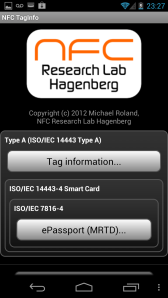
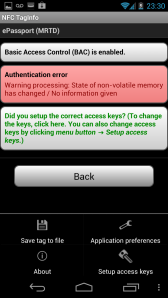
Wow, this is good. btw i have blog android http://gaptekandroid.blogspot.com Thanks for post
According to me, NFC chips in passports are a good idea. Smartphone apps to read RFID and NFC tags make all processes smoother and less time consuming. Great read!